Guide: Using the Collaborative Manuscript Writer
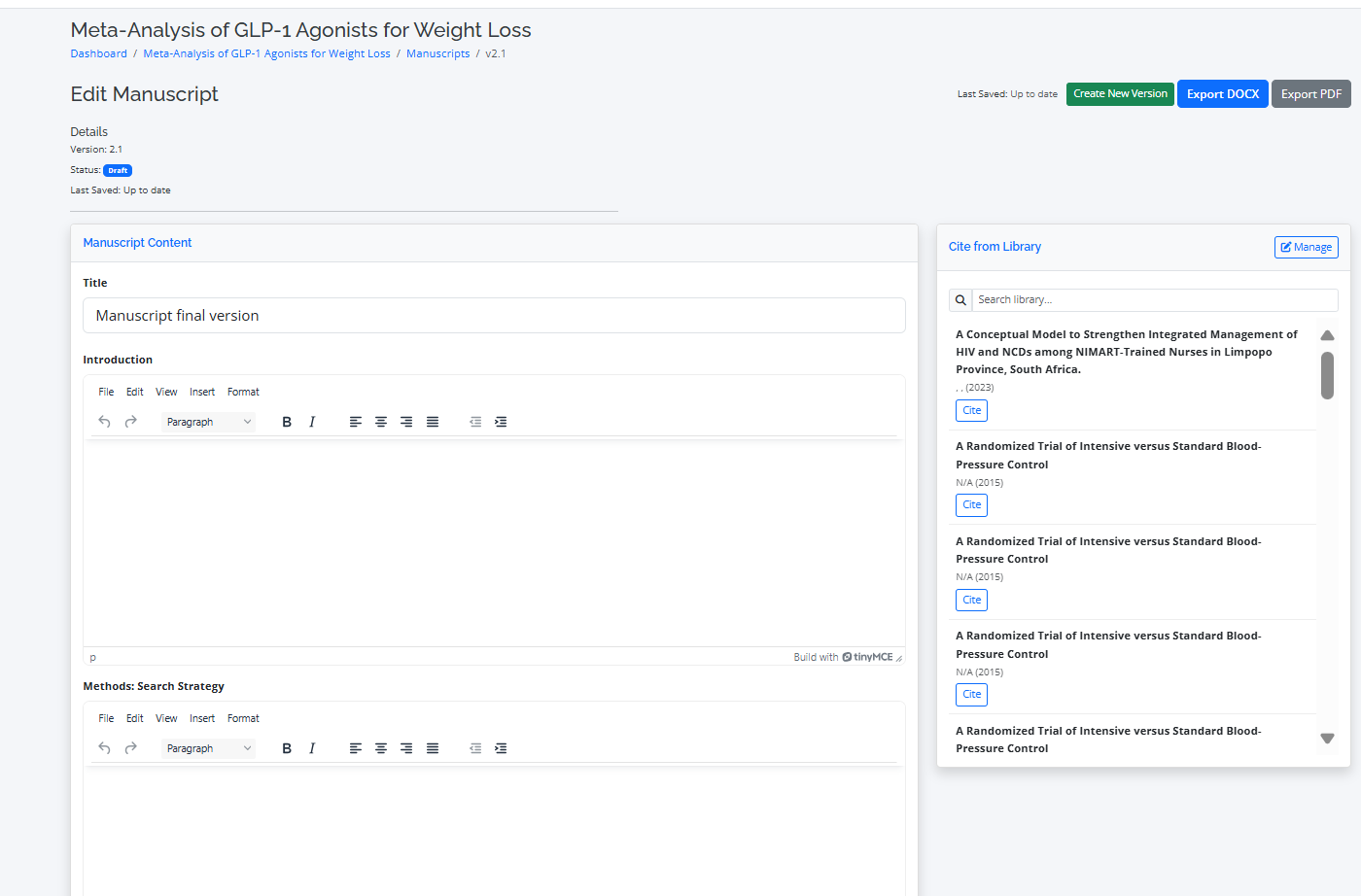
Move beyond simple reports and craft your publication-ready manuscript with RevPro’s real-time collaborative editor, complete with reference management and version control.
Crafting Your Publication
RevPro’s Manuscript Writer is a real-time, collaborative environment designed to take you from a completed review to a polished, publication-ready article.
Step 1: Starting Your Manuscript
Navigate to the "Manuscript" section of your project and create a new manuscript. This will open a rich-text editor with a structure similar to a standard academic paper (e.g., Abstract, Introduction, Methods, Results, Discussion).
Step 2: Real-Time Collaboration
Invite your co-authors to edit the manuscript with you. The editor supports real-time updates, meaning you can see your colleagues’ changes as they type. This eliminates the need for sending document versions back and forth via email.

Step 3: Integrated Reference Management
One of the most powerful features is the integrated reference library. While you write, you can open a sidebar containing all the studies included in your review. With a single click, you can insert a citation into the text. RevPro automatically formats the citation and adds the full reference to your "References" section at the end of the manuscript.
Step 4: Versioning and Export
Just like protocols, manuscripts are version-controlled. You can save major and minor versions as you progress. When you are ready to submit, you can export your completed manuscript as a professionally formatted DOCX or PDF file, with all citations and references perfectly in place.