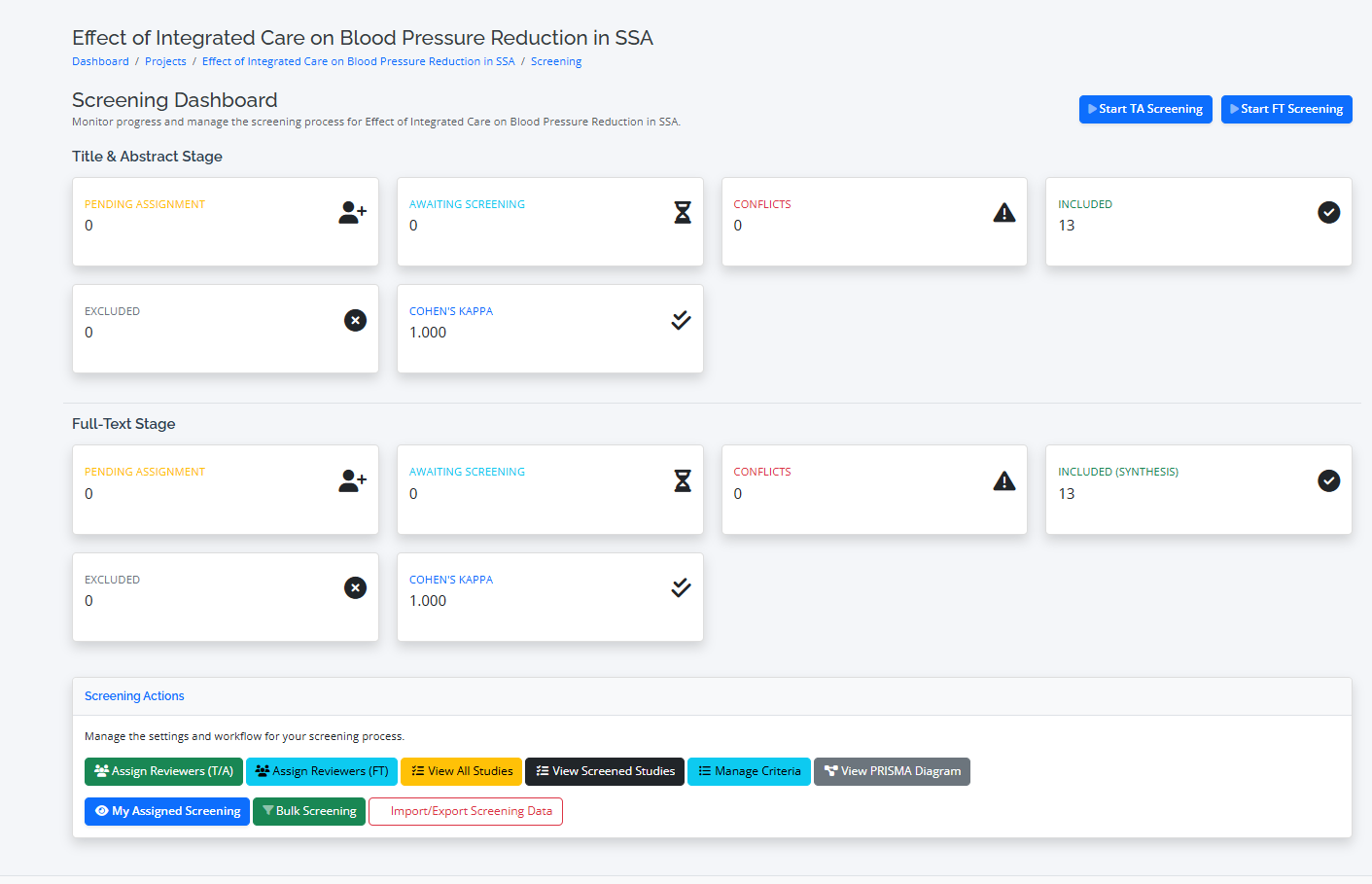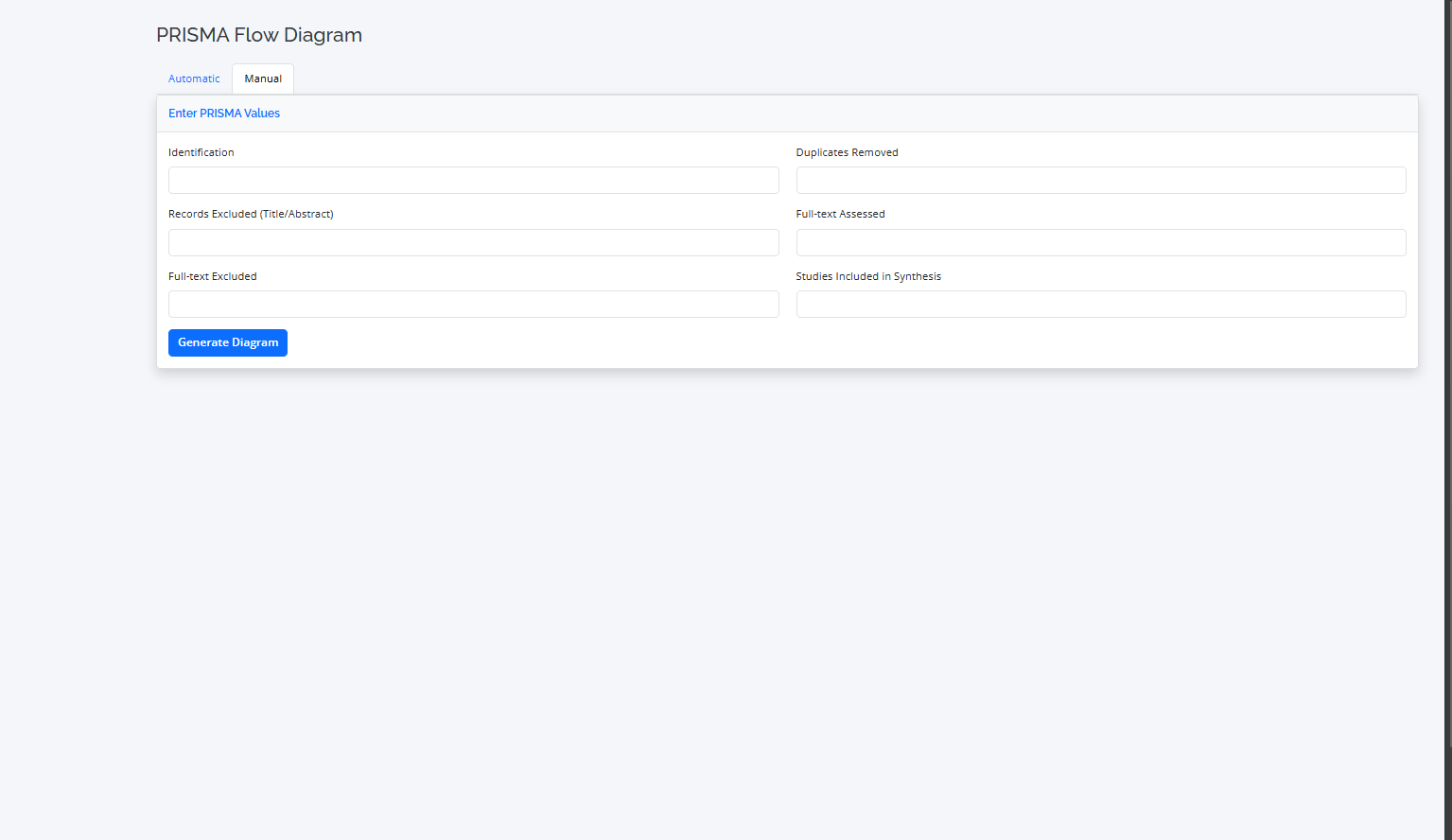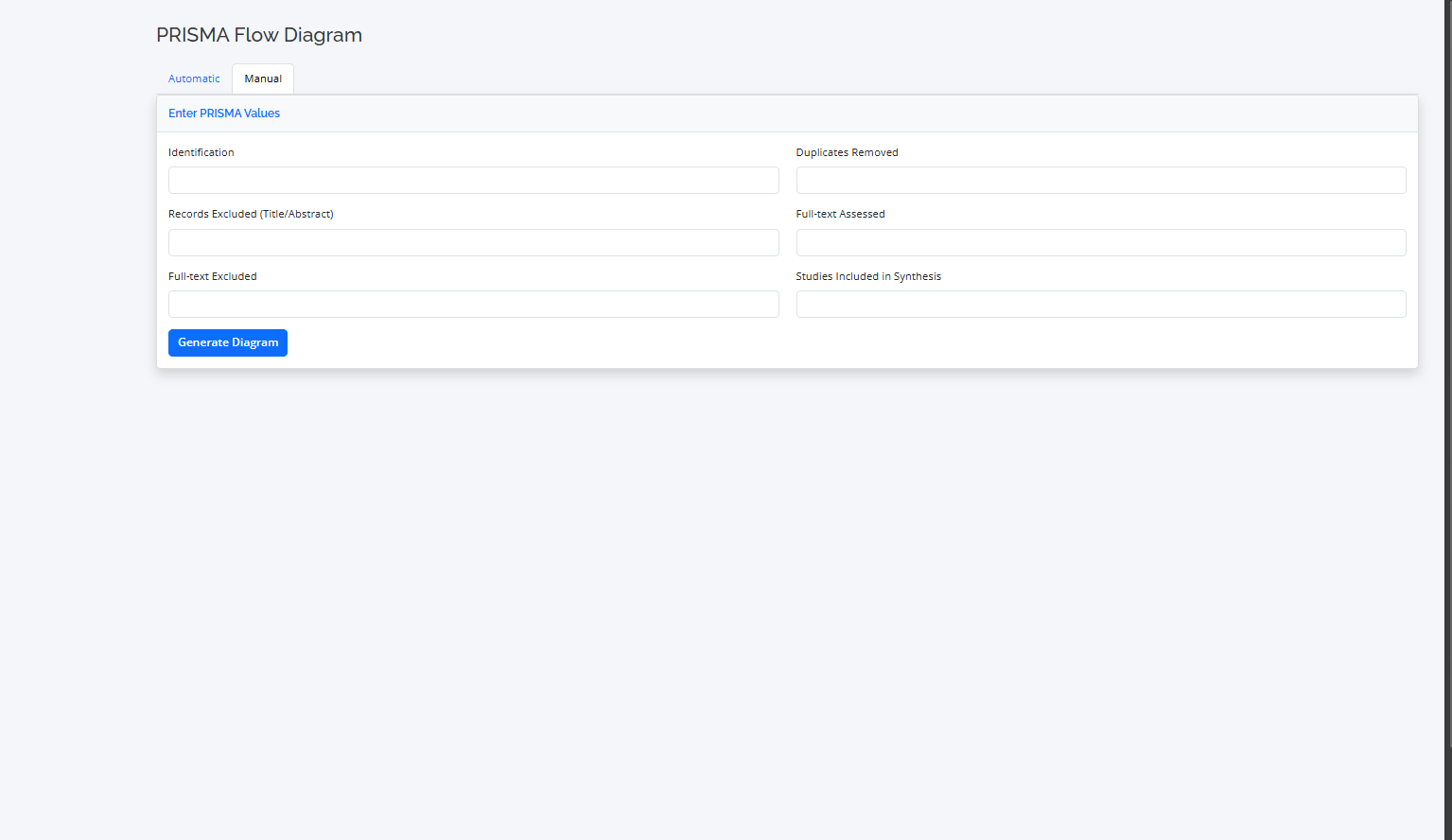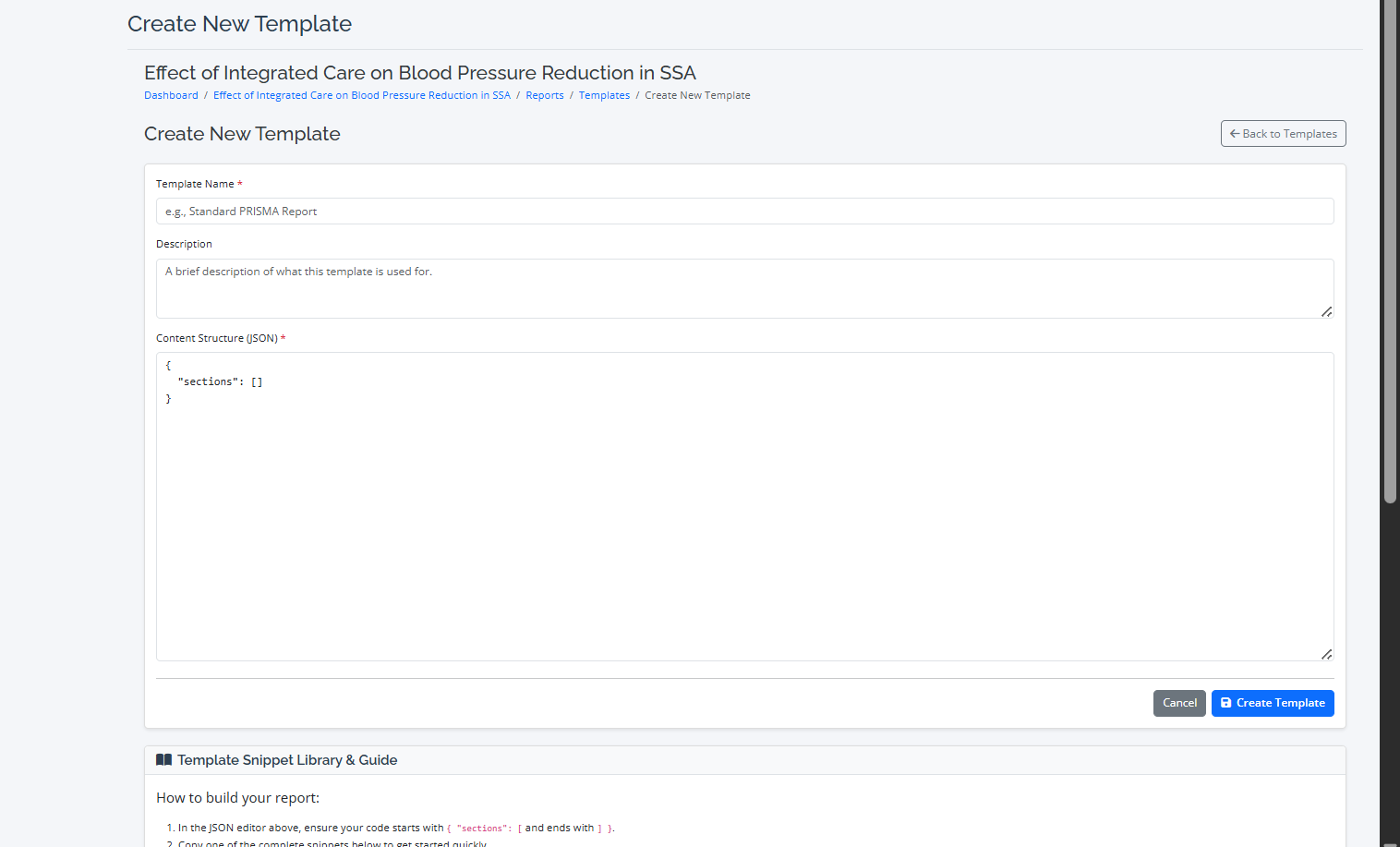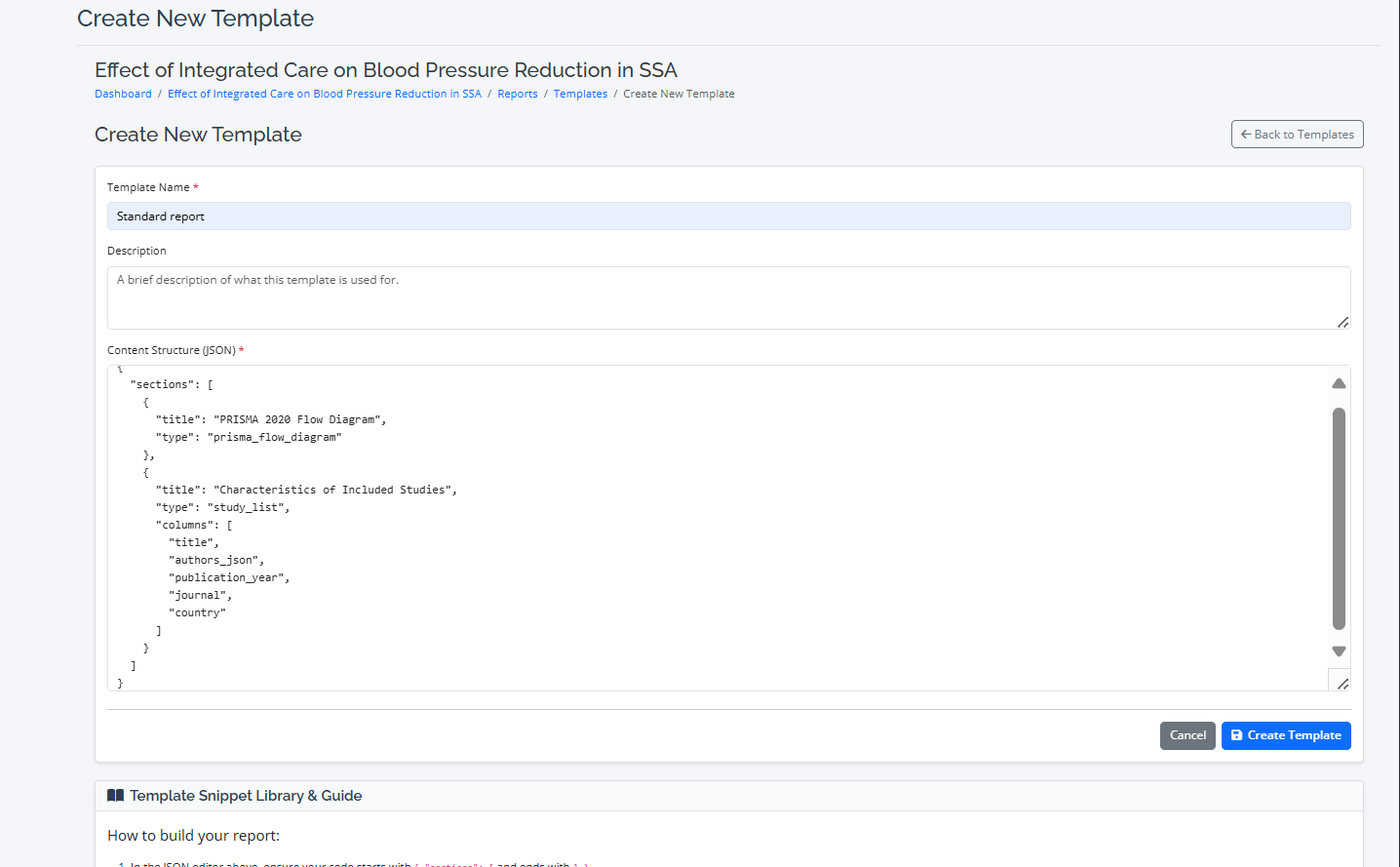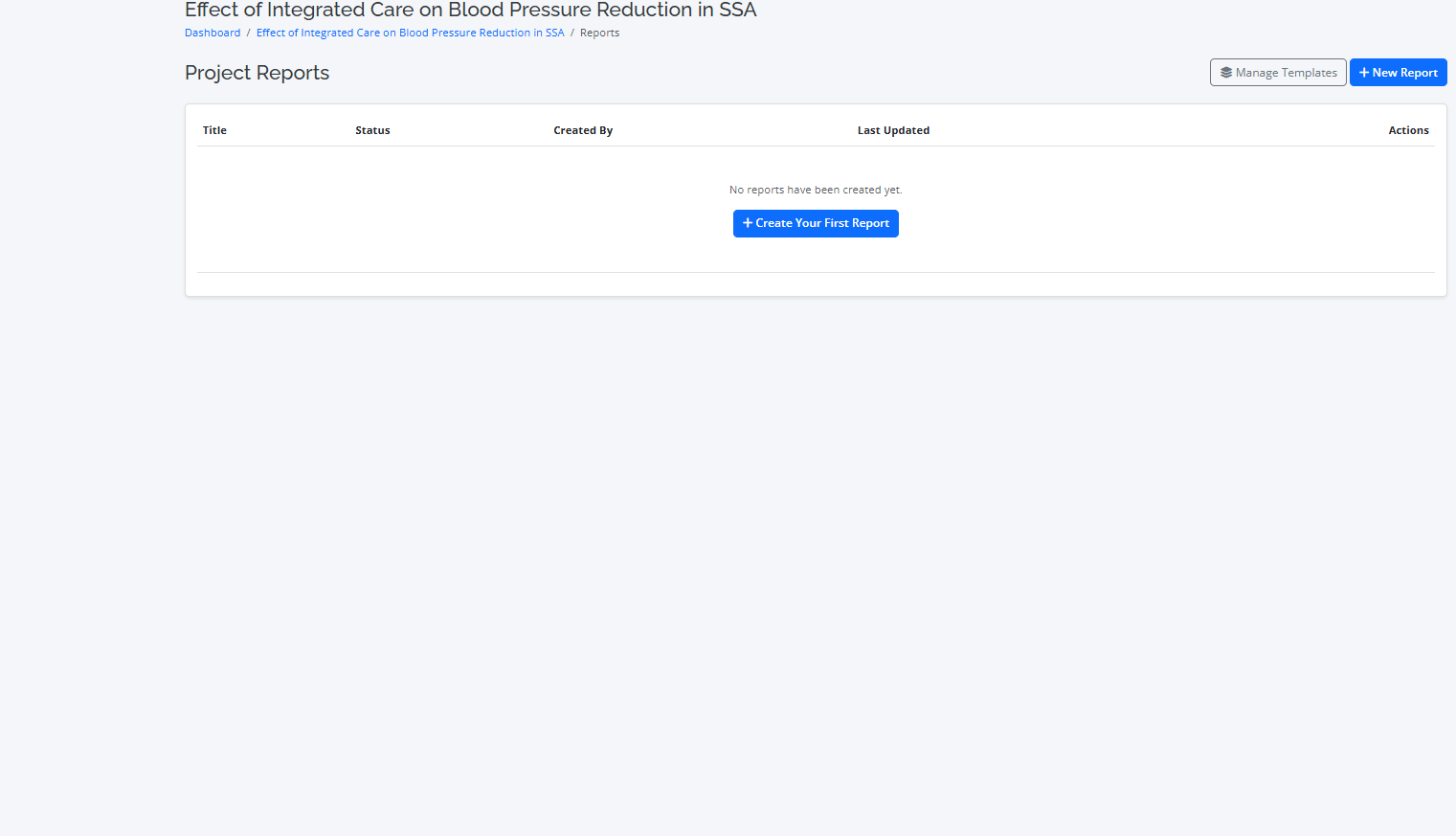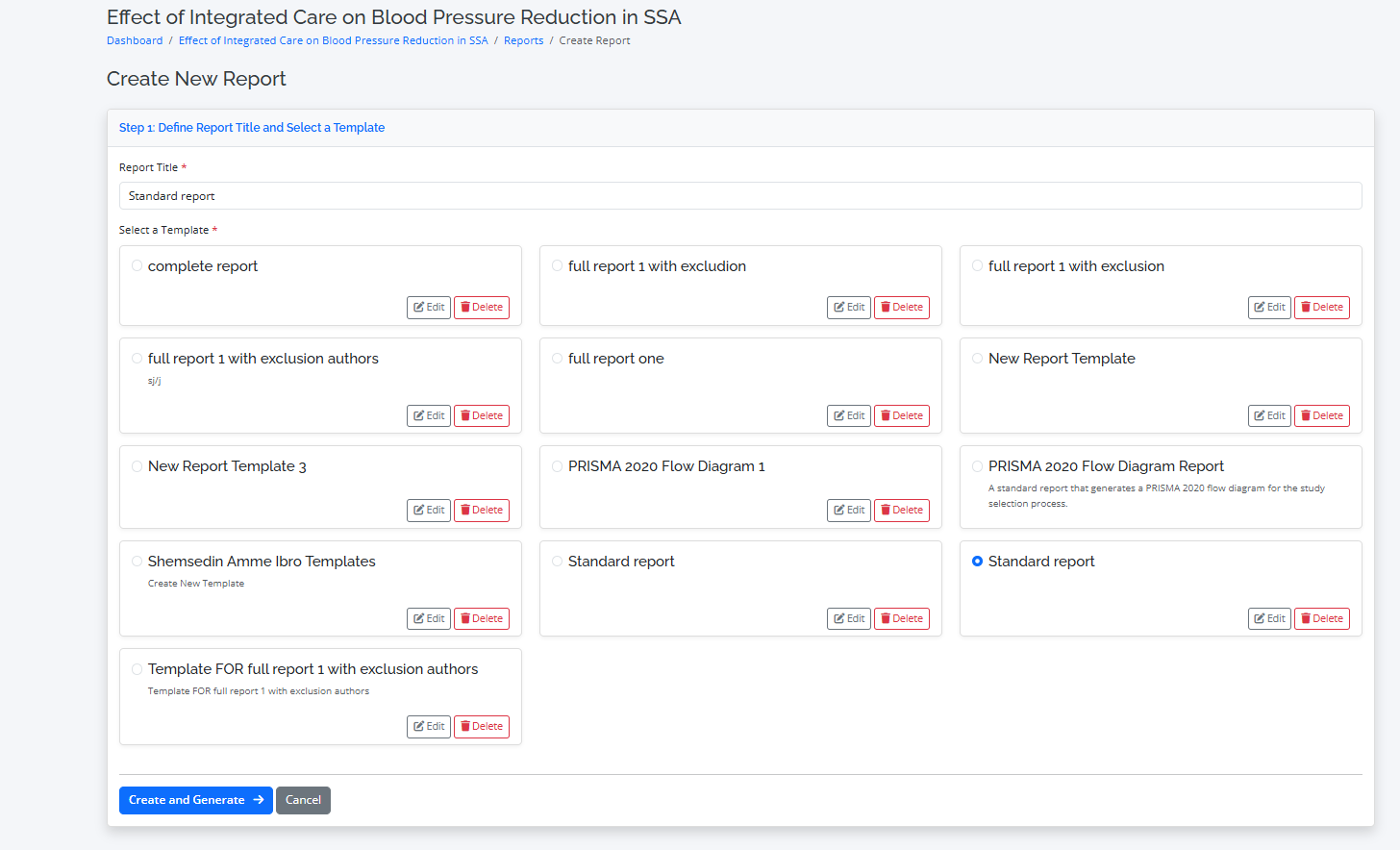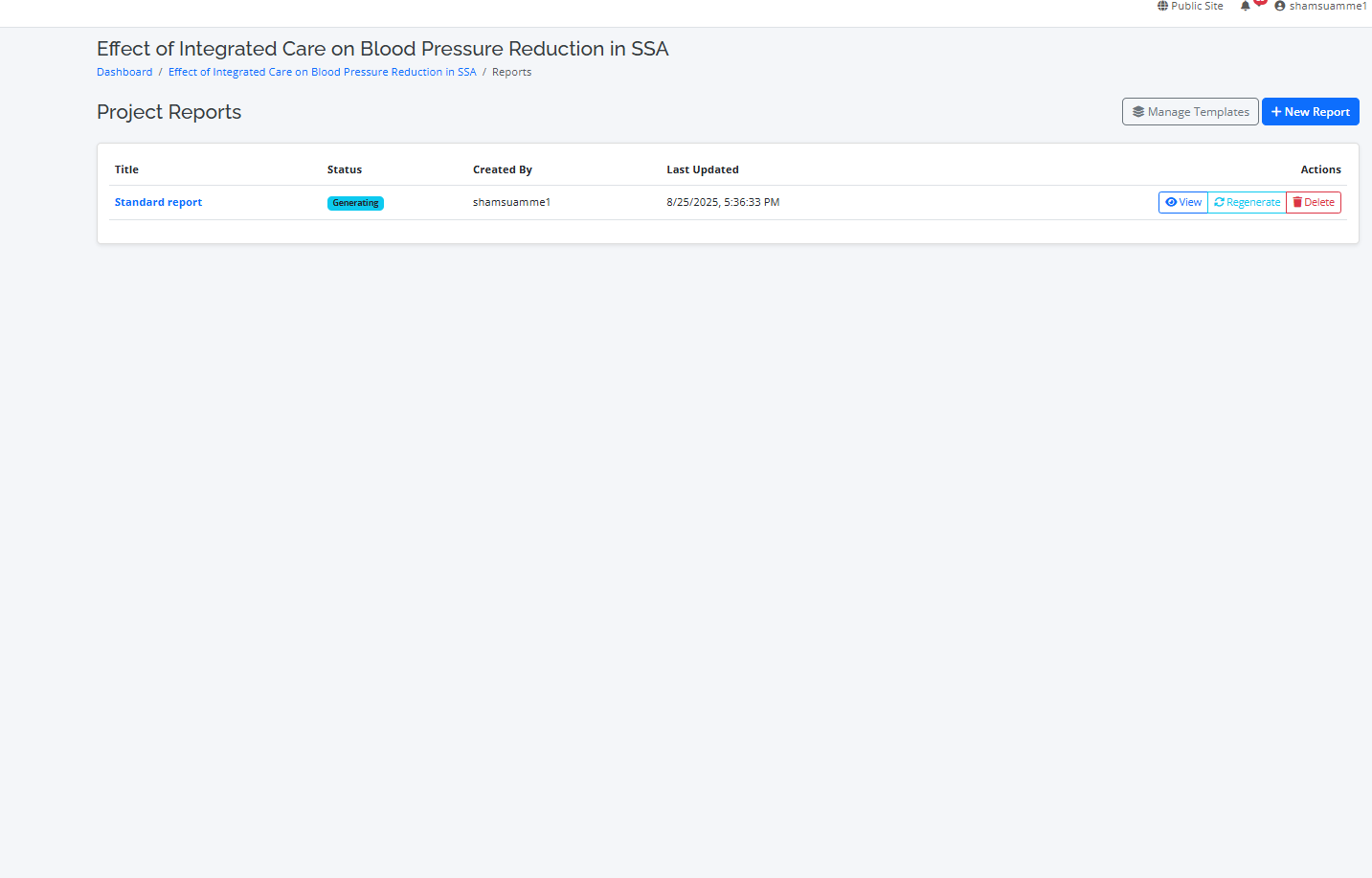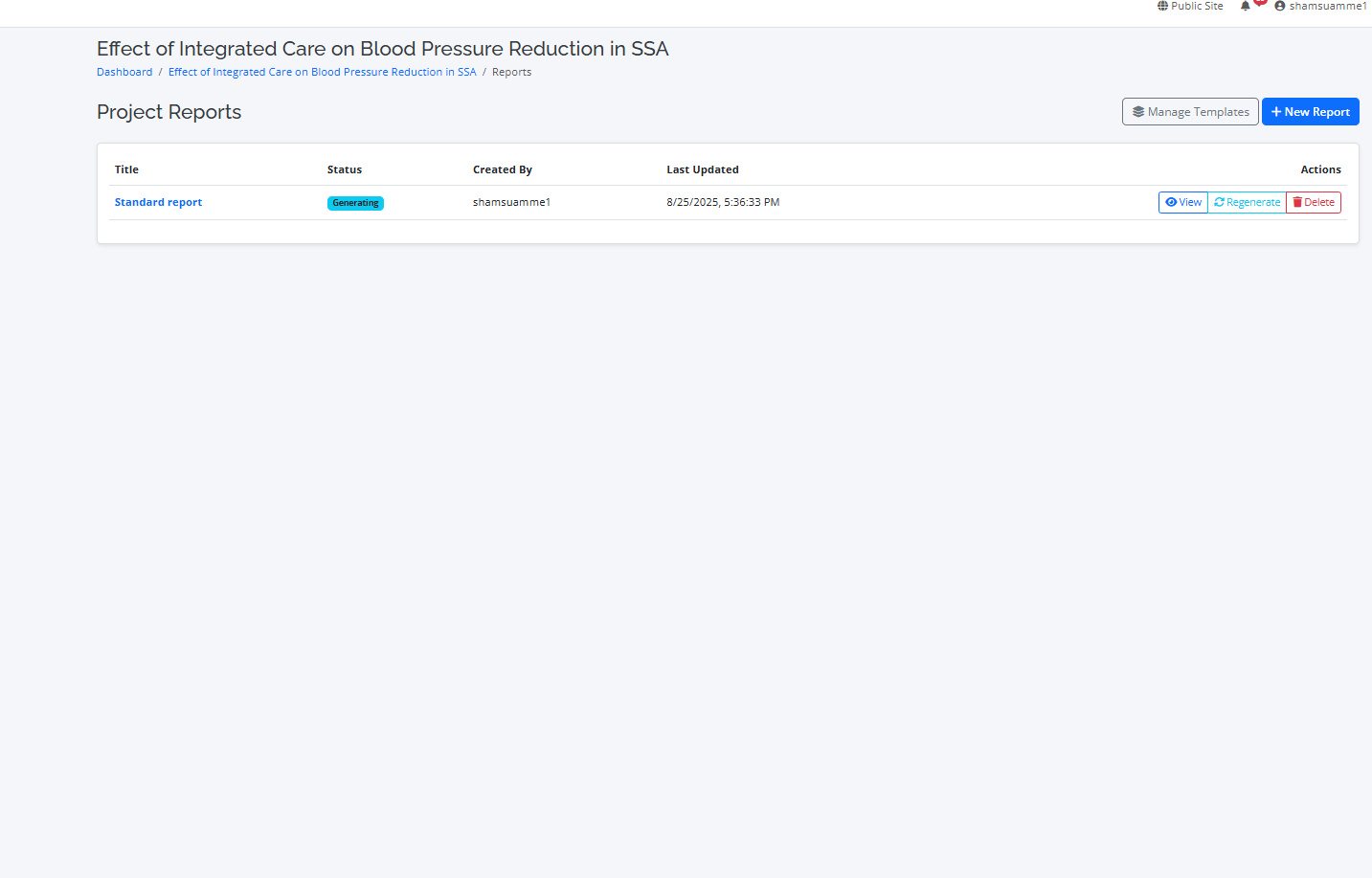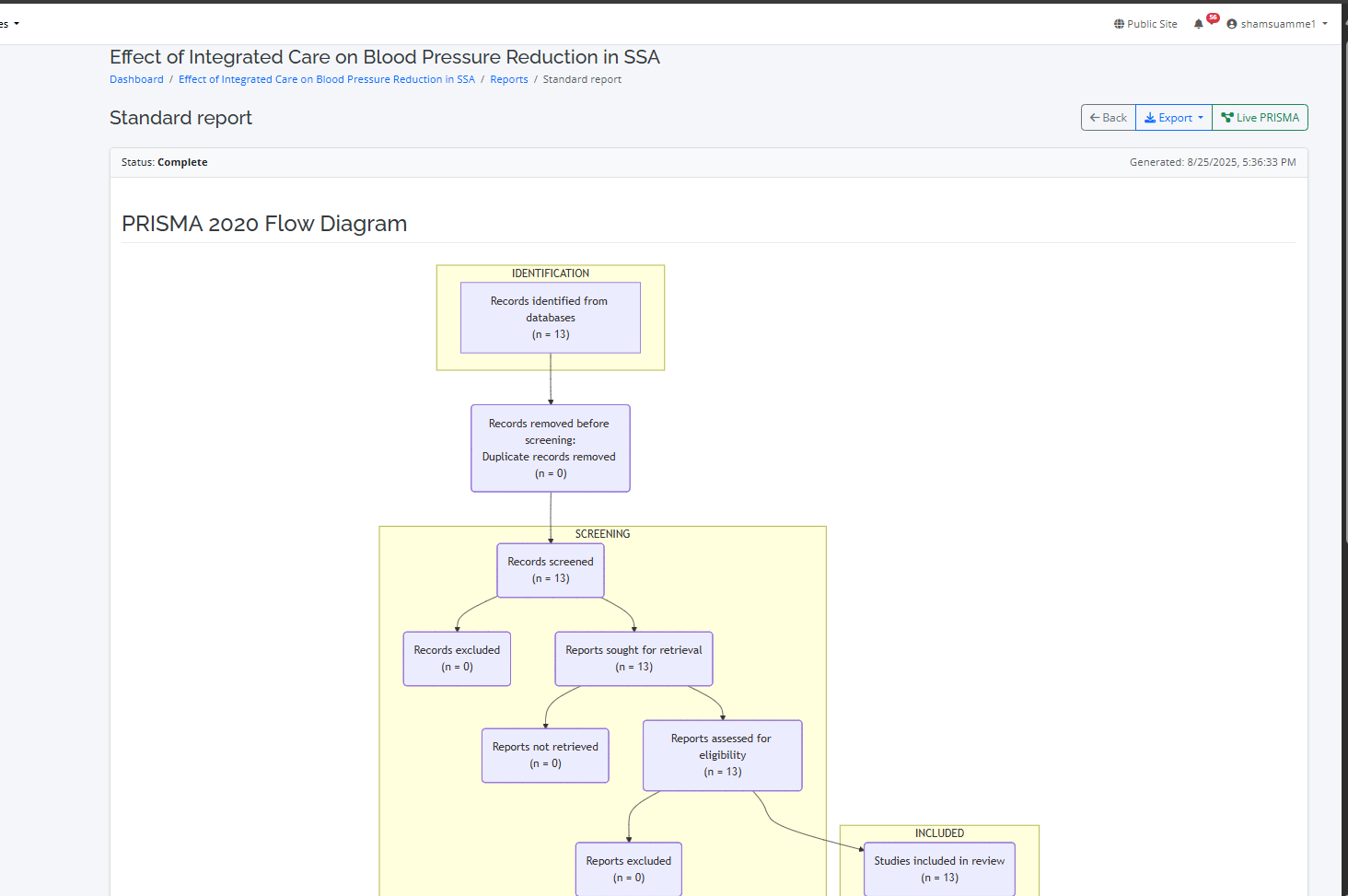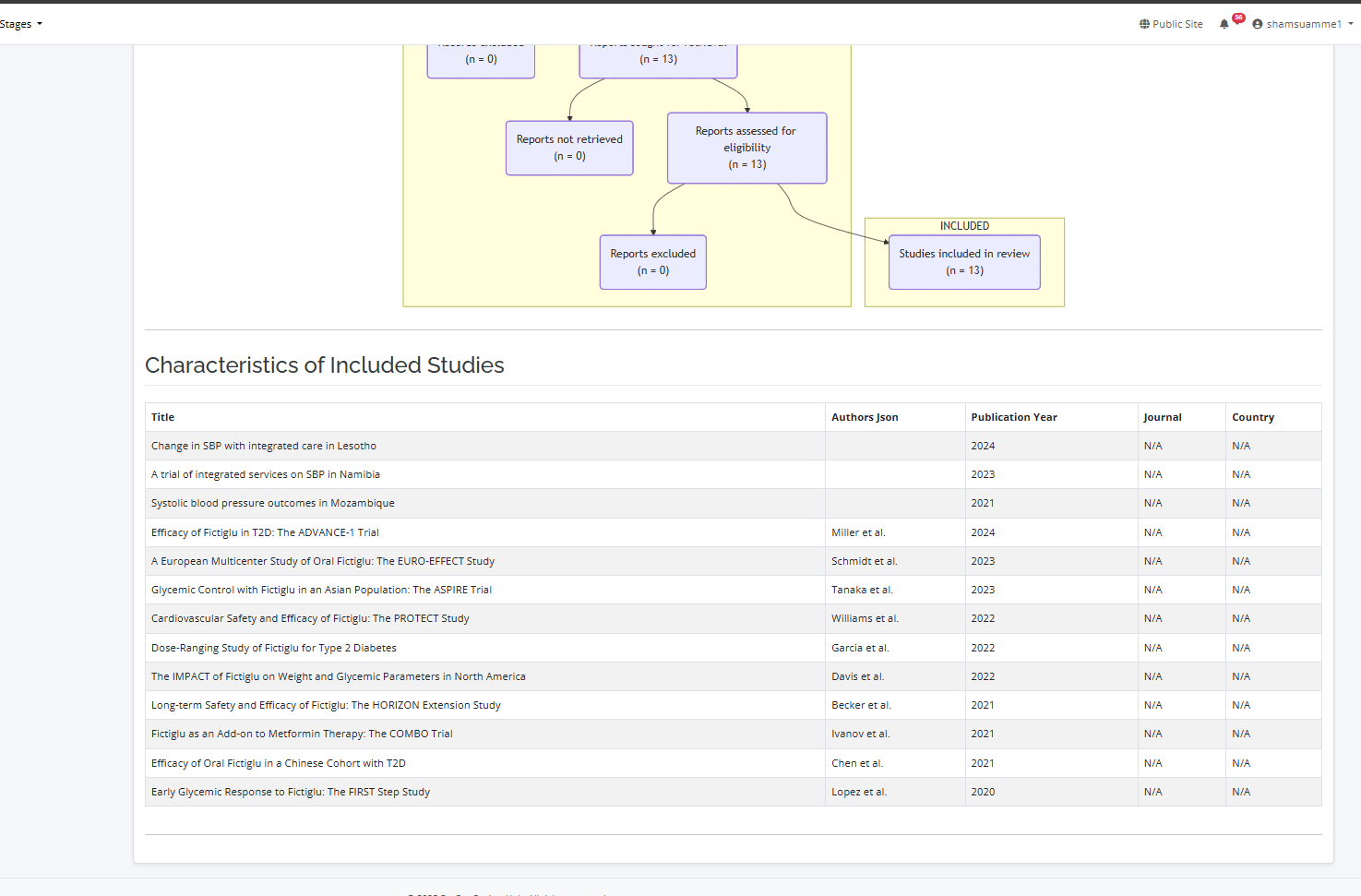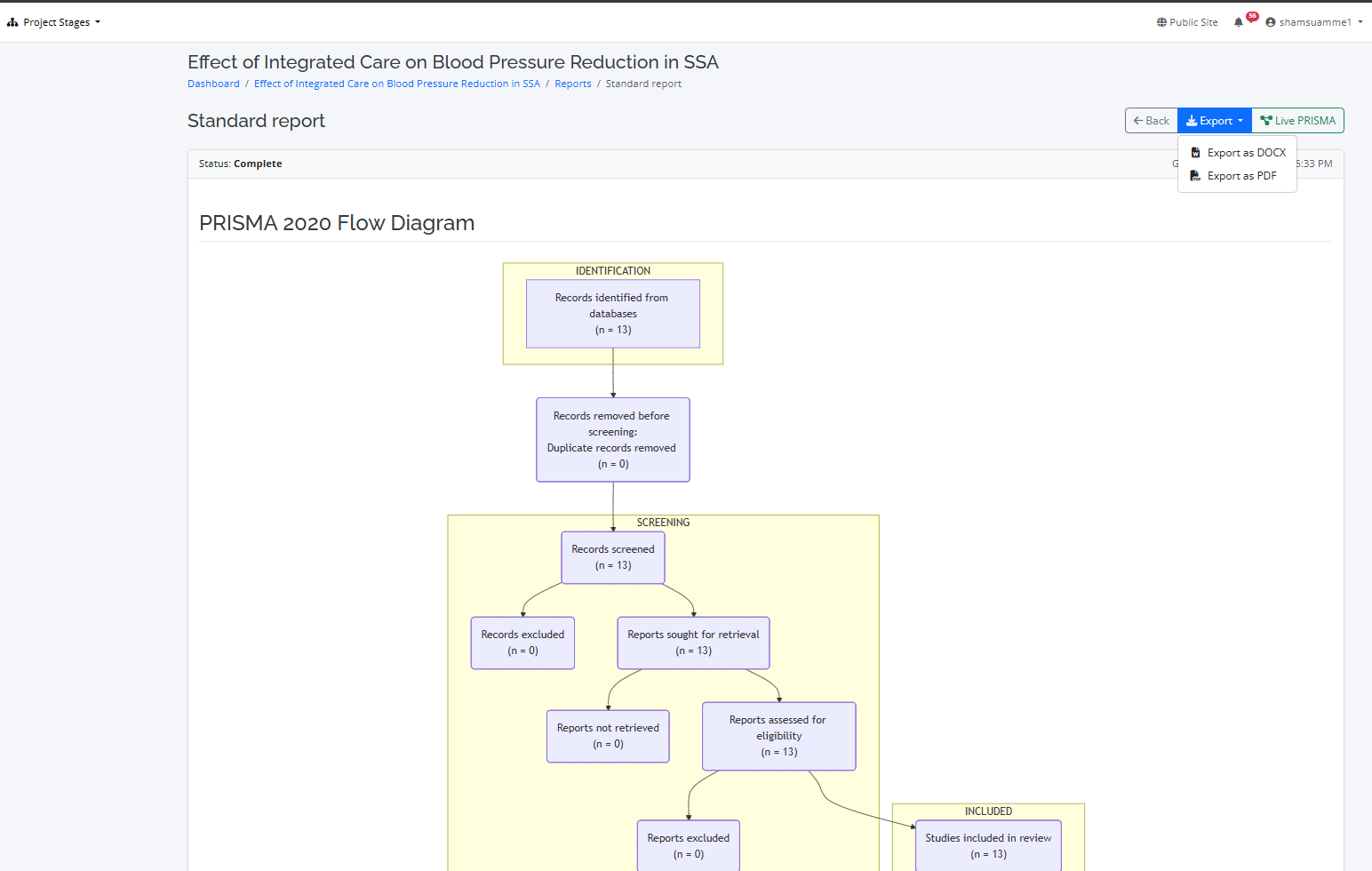Generating Reports and PRISMA Diagrams
Published on July 26, 2025
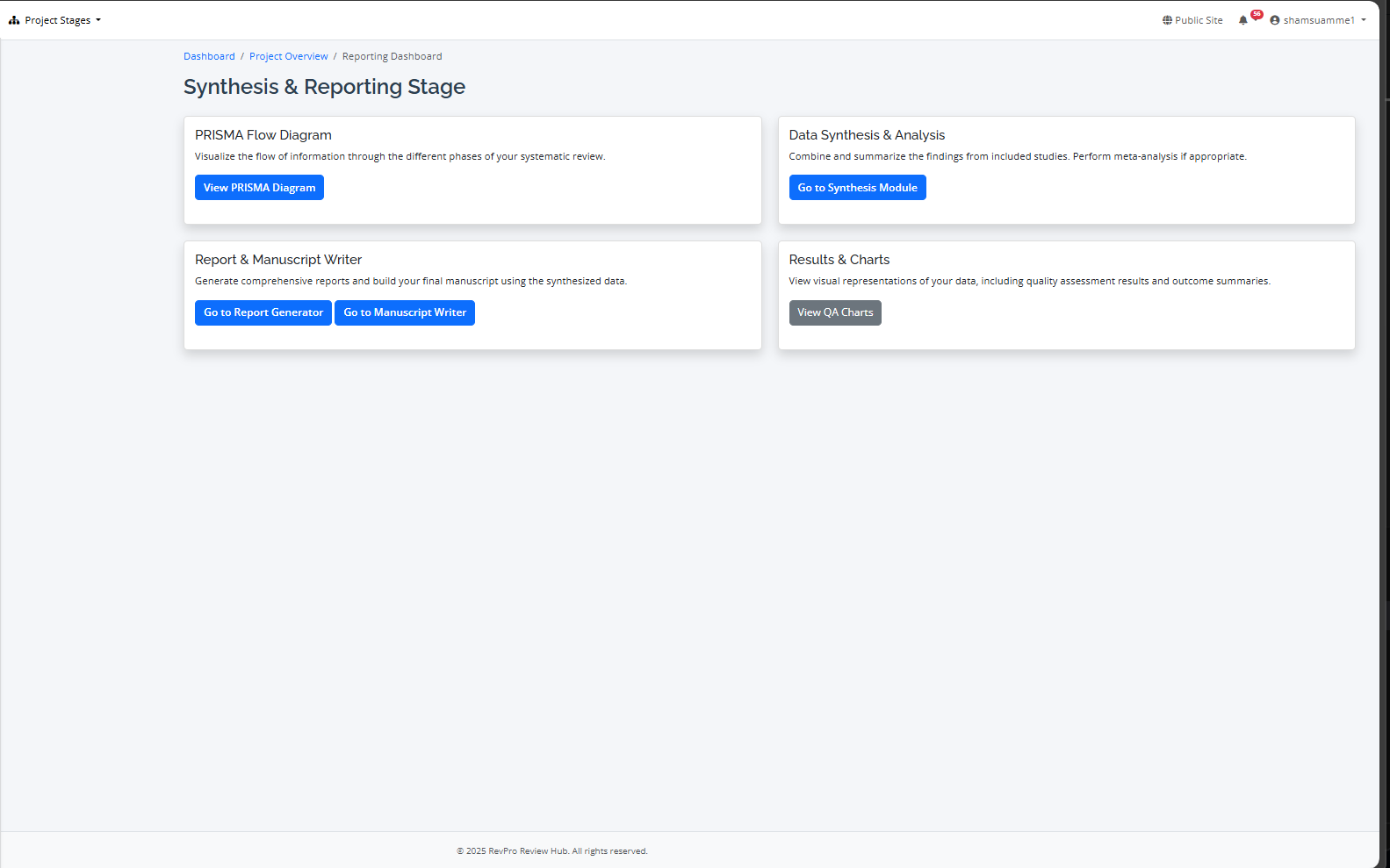
Learn how to generate comprehensive reports and automatically create a PRISMA flow diagram from your review data in RevPro.
Disseminating Your Findings
Once your review is complete, RevPro helps you compile and present your findings professionally.
The PRISMA Flow Diagram
The PRISMA diagram is a cornerstone of systematic review reporting. RevPro automatically generates a PRISMA diagram based on the data from your screening process.
- Automatic Generation: Navigate to the "Reporting" tab and click "Generate PRISMA".
- Customization: You can manually adjust numbers if needed for specific circumstances (e.g., studies identified from other sources).
- Exporting: Export the diagram as an image (PNG, SVG) for use in your manuscript.
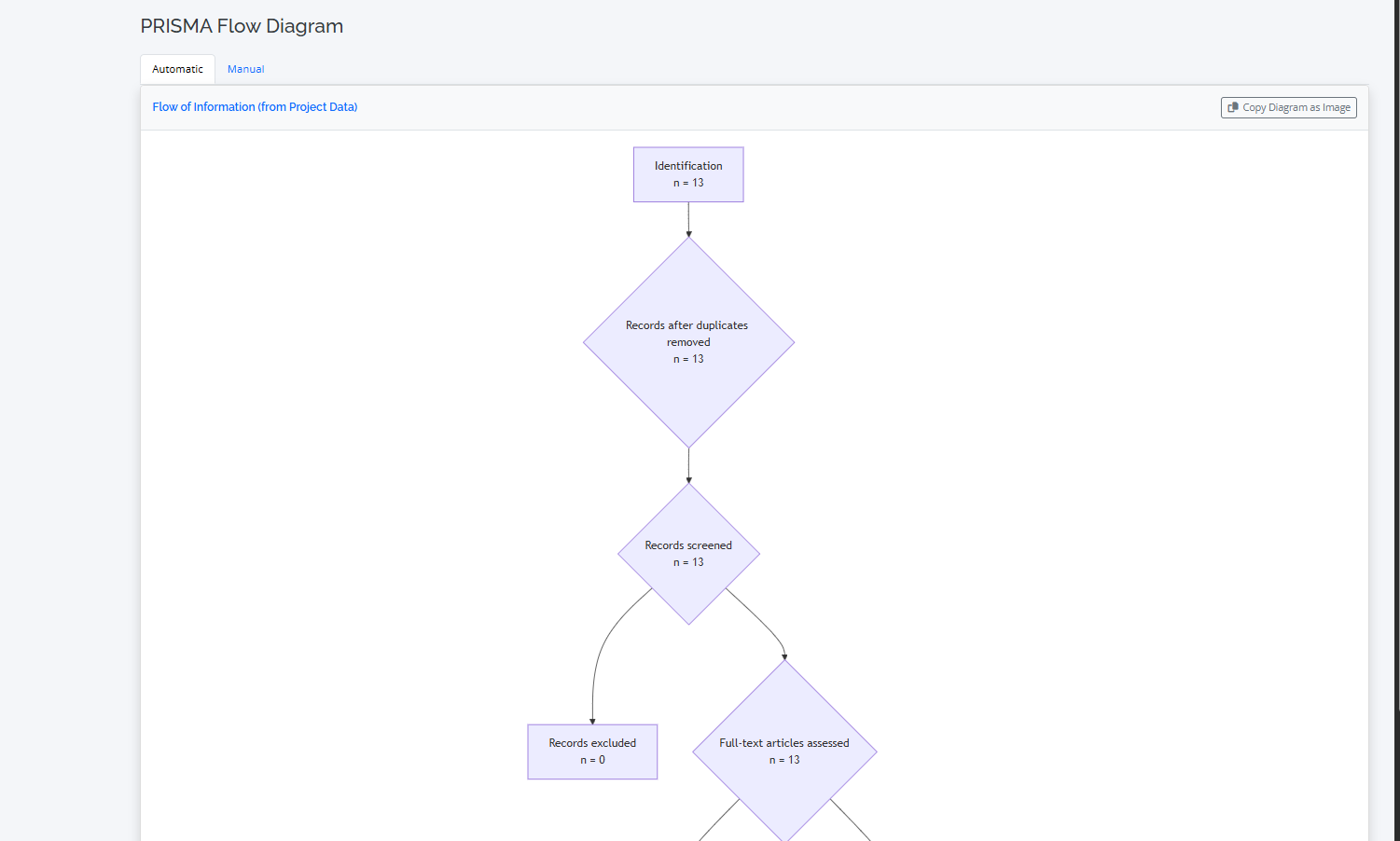
Comprehensive Reporting
The "Reporting" module allows you to export various components of your review:
- Extracted Data: Export all extracted data as a CSV or Excel file.
- Quality Assessments: Export a summary of the quality assessment results.
- Full Project Data: Generate a complete data package for archival or reproducibility purposes.